Integrating Mac Apps with Slack
Discover how to seamlessly connect your favorite Mac applications with Slack for enhanced collaboration and productivity. Slack for Mac becomes even more powerful when integrated with your go-to tools!
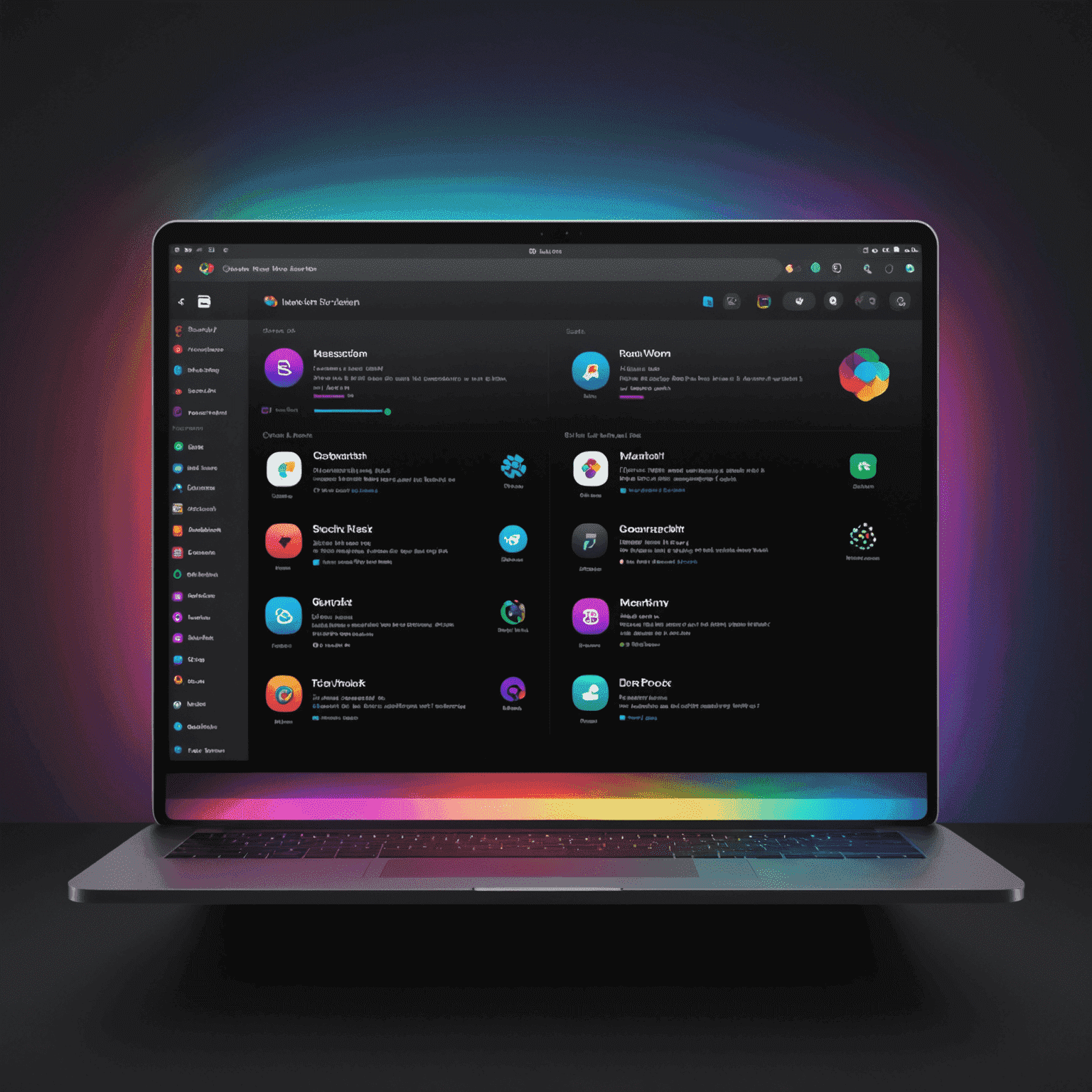
Why Integrate Mac Apps with Slack?
Integrating your favorite Mac applications with Slack can streamline your workflow, reduce context switching, and keep your team in sync. By bringing information from various tools directly into Slack, you create a central hub for all your work-related activities.
Popular Mac Apps to Integrate
- Alfred: Use Alfred workflows to quickly share snippets or perform actions in Slack.
- Things: Sync your to-do lists and project management tasks with Slack channels.
- Bear: Share notes and documents directly from Bear to Slack conversations.
- Fantastical: Manage your calendar events and schedule meetings without leaving Slack.
Steps to Integrate Mac Apps with Slack
- Open Slack for Mac and navigate to your workspace settings.
- Look for the "Apps" or "Integrations" section.
- Search for your desired Mac app in the Slack App Directory.
- Click on the app and follow the installation instructions.
- Grant necessary permissions for the integration to work.
- Configure the integration settings to suit your workflow.
Pro Tip: Many Mac apps offer custom Slack commands. Learn these to quickly perform actions without switching between applications!
Maximizing Productivity with Slack Integrations
Once you've integrated your Mac apps with Slack, explore these strategies to boost your productivity:
- Set up automated notifications for important events or updates.
- Use Slack's search function to quickly find information from integrated apps.
- Create dedicated channels for specific tools or projects to keep discussions organized.
- Leverage Slack's API to build custom integrations for your unique workflow needs.
By seamlessly integrating your favorite Mac applications with Slack, you're not just optimizing your workflow – you're revolutionizing the way your team collaborates and communicates. Embrace the power of integration and watch your productivity soar!